If you have ever been caught breaking a traffic rule, you know what a hassle it can be to pay the fines and take traffic classes. However, the system is being changed thanks to the digital revolution.
eSewa introduced a new feature starting today where traffic fines can be paid through their app. The Metropolitan Traffic Police is implementing this service starting today and it can be found on the eSewa app under the Government Payment section.
The service has been tested and running from today. You can make the payments online; however, the classes are to be taken at the designated Traffic Police Offices itself. When attending the classes, you can simply show a screenshot of your payment.
The digitalization of fine payment removes the unnecessary wait time and makes the whole ordeal more systematic.
Here’s how to pay traffic fines from eSewa
Step 1: Make sure that you have downloaded the eSewa app and have loaded money in your eSewa account.
- Download eSewa on Google Play Store
- Download eSewa on App store
Step 2: Open the app and click on the “Traffic Police Fine Payment” tab under the “Government Payment” tab.
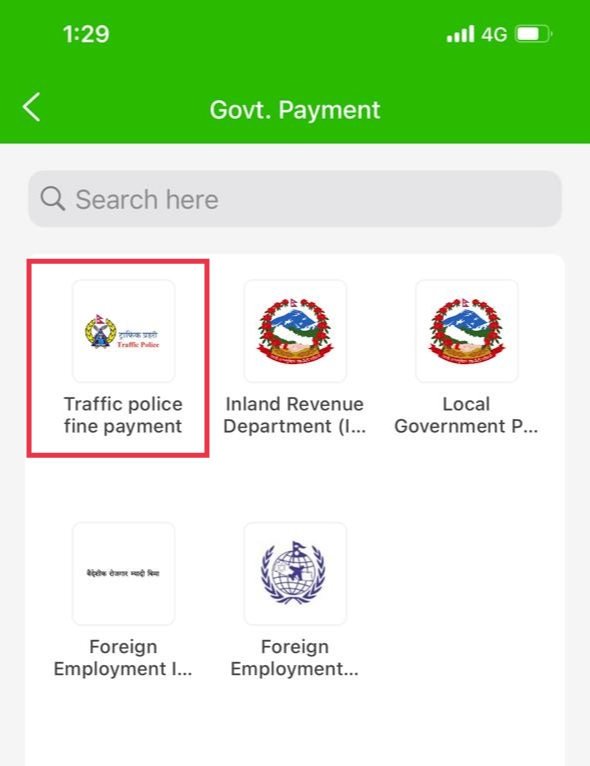
Step 3: Fill up your fine ticket number and select the Fiscal year.
Step 4: You will be directed to another page with all your details. Double-check to make sure that all the details are correct, then tap “Proceed”
Step 5: Confirm all the details in the next page and then tap on “Confirm”
Step 6: Enter your MPIN and your payment should be processed.
eSewa, if you’re reading this, now we’re waiting for online services to be available for tax payments.



